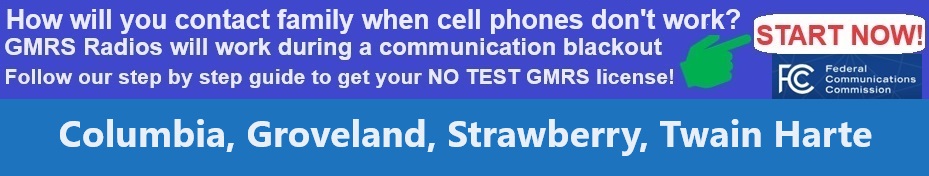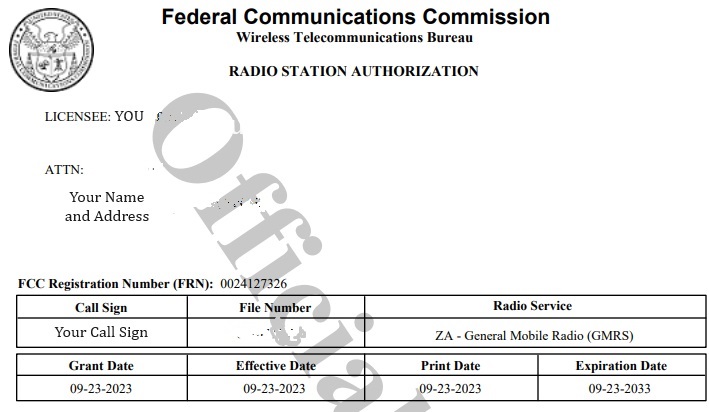What Is a GMRS License and How Can I Get One?
GMRS (General Mobile Radio Service).
Obtaining a license costs $35.00, does not require a test, and covers your immediate family for 10 years.
- “Immediate family” includes: Licensee’s spouse, children, grandchildren, stepchildren, parents, grandparents, stepparents, brothers, sisters, aunts, uncles, nieces, nephews and in-laws! (you can use “your name”, “James”, “Linda”, etc. to identify multiple stations).
Step-by-Step Instructions for Obtaining a GMRS License Online:
You can obtain an FCC-issued GMRS license for your family online in a matter of minutes! First, lets check your eligibility:
The GMRS applicant must be:
- 18 year or older
- Not be a representative of a foreign government
- Applying for yourself and your family (a business can not apply for a blanket GMRS license, but individuals can use the radios for work).
Step One: Obtain an FRN number
Start by obtaining a 10-digit FRN (FCC Registered Number) from the Commission Registration System (CORES). I recommend completing this process on a computer (the buttons are quite small using a mobile device).
- Click “Register” from the middle of the three boxes and set up your account
- I recommend using an email account that you’ll have access to permanently as you may need to use it later on the future.
Step Two: Register FRN
- Once you’ve created your account, log in using the email address (username) and password you just set up,login screen.
- Select “Register FRN” from the center box (third option from top)
- Follow the steps to confirm yourself as an “individual“, complete the FRN registration form, then press “submit“
- You will receive your 10 digit FRN number after submitting.
Step Three: Apply for your GMRS license
Once you’ve obtained your FRN, you can apply for a GMRS License in the FCC’s License Manager.
- You will need your FRN number and the password created for the CORES website to login.
- Once logged in, you will see an option at the top of the left-hand sidebar to “Apply for a new license“
- In the dropdown, scroll all the way to the bottom to “ZA – General Mobile Radio”, then click “Continue”
- Follow the rest of the steps. There will be questions to answer with dropdown menus and a page for you to enter your contact information. You will then arrive at the Summary page. Click “Continue to Certify” if everything looks correct.
- Next you will be asked to sign by entering your first name, middle initial, and last name.
- Once you have successfully submitted your application, click the button to Continue to CORES websiteto complete your payment.
- Log back into CORES using the email address & password from step 4 then select the second option from the menu titled “Manage Existing FRNs | FRN Financial | Bills and Fees “
- Then select the second option “FRN Financial” then “View/Make Payments” under the Action column.
- Finally, select “Make Payment” and follow the instructions.
- Once payment has been made, you’re finished with the process!
*Your call sign should be issued via email within 1-2 business days*�After submitting your payment, you will not receive an email immediately after but you can check on the status by logging into the License Manager
- Once you receive your call sign, remember to keep it handy! Consider committing it to memory or printing it out or writing it on your radio so it easily accessible.
If you have any questions about the license application or need assistance in the process, you can absolutely contact the FCC at 1-888-CALLFCC or submit a request for help through the�FCC Licensing Help Center. The FCC Help Desk can also be helpful if you get stuck!�