Downloading Your Official GMRS Radio License
- OSCAR-03
- Senior Broadcaster
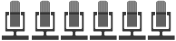
- Posts: 178
- Joined: Sat Nov 18, 2023 3:28 pm
- Location: Columbia
- Radio(s): Baofeng GM-15 PRO
Baofeng-UV5R
Kenwood TS 830S - CallSign(s): KK6QPP
WRYV681
OSCAR-03 - Contact:
Downloading Your Official GMRS Radio License
- Sign in to the page below using your FRN and password.
https://wireless2.fcc.gov/UlsEntry/licManager/login.jsp
- If you have forgotten your password, you can follow the instructions on this page to reset it; https://fccprod.servicenowservices.com/ ... cba2&spa=1 or you can call the FCC Licensing Support Center at:
(877) 480-3201, 8:00 AM – 6:00 PM EST, M-F.
- After signing in, click on the word 'here' within the green box at the top of this page.
- After clicking on the word 'here' as described in the previous step, select your call sign from the field labeled 'Filter by Radio Service > My Authorizations'' near the bottom of the page. Then click the button to add your call sign to the 'Authorizations to Download' located on the right side.
- After transferring your call sign to the 'Authorizations to Download' section, click the 'Download' button. This action will download your official amateur radio license, which you can then save or print
You do not have the required permissions to view the files attached to this post.
OSCAR-03